Its been a long time since I’ve posted something in my blog. I have been super busy with all my works, studies, assignments and eventually I’ve had some time to update my blog. This is a technical guide on how to use Turbo C in OSX and not anything related to my work or gaming. I have been so accustomed to OSX that i hardly touch my PC now a days for work purpose. Its only when playing games (which is also very less as I prefer using my PS3). Mac is super smooth, I have been using it for a year now and have hardly felt any lags or hang issue while working on it, no matter how many apps i keep open in my system. The only problem I’ve faced was a low memory issue (even after having 16 GB of RAM) but i guess nothing is perfect. Mac doesn’t empty the RAM as soon as we close the app. Memory Clean app is perfect for that. Anyways, so, as I was saying, I was busy with my studies and assignments and I had to write lots of C programs to submit. Now C runs on DOS and so I started looking for a C Compiler in OSX. Unfortunately I couldn’t find any such Compiler but I was introduced to a lovely app called DOSBOX which lets u run DOS in Mac OSX. I have seen many post where people are trying to figure how to run Turbo C / C++ in OSX and they end up using terminal or xCode which is not very friendly (for this particular purpose). So this is a short guide on how to run Turbo C or Turbo C++ in Mac OSX. I will list the entire thing as I did it, so that if anyone is following this guide they will get a working copy of Turbo C / Turbo C++ installed in there Mac by the end of this tutorial. Continue reading →
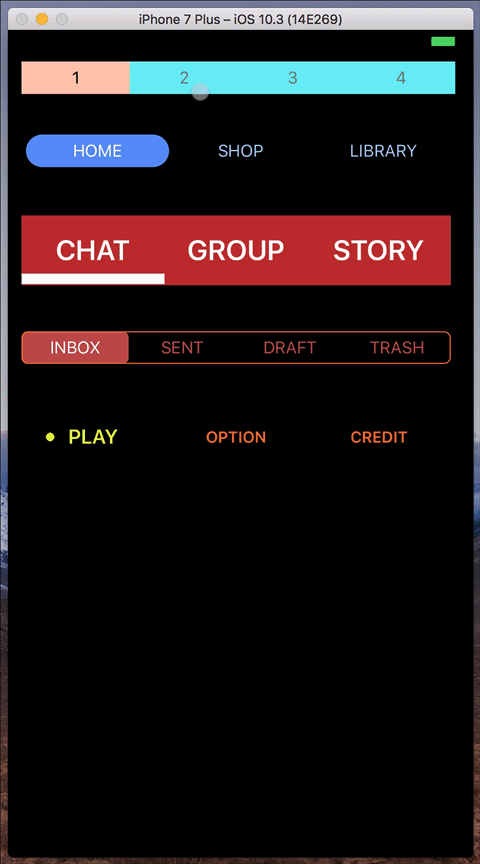
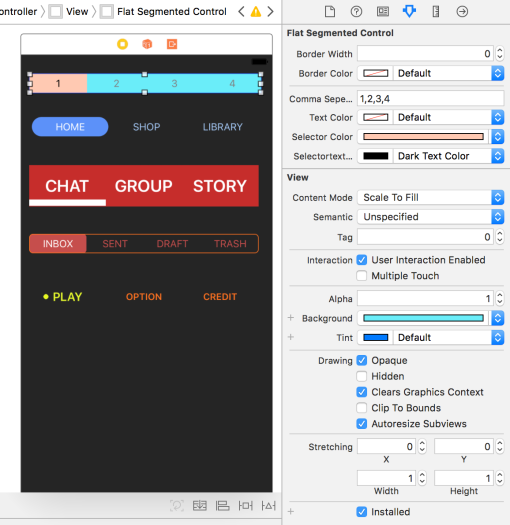

You must be logged in to post a comment.